Telegram US Group List 1095
-
Group
 3,247 Members ()
3,247 Members () -
Group

🔒{ پروکسی نسل جدید }🔓
43,020 Members () -
Channel

لباسهای خوب بچه های خوب😍😍
401 Members () -
Group

قناة جمعية البشائر بالقريات💡
1,034 Members () -
Channel

Нетипичный маркетинг
4,412 Members () -
Channel
-
Group
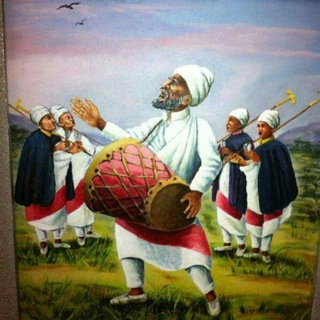
የኦርቶዶክስ መዝሙሮች
628 Members () -
Group
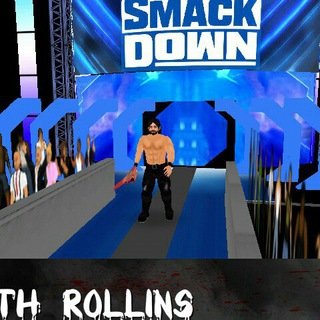
WR3D 2K MODS
324 Members () -
Group

انا راسمني المطر
1,521 Members () -
Channel

😹* Divɑ Do Humor *😹
1,103 Members () -
Group

Sûsúñîtã👑💫✌
918 Members () -
Group

💫Biruktawit 💃
346 Members () -
Group

Осторожно! Дети
6,994 Members () -
Channel

Купить Водительские Права
1,754 Members () -
Group

Современное искусство
882 Members () -
Channel

Black News - Новости
544 Members () -
Group

фулл.плиз
491 Members () -
Channel

corntime_bot
3,174 Members () -
Group

القــۘ❀ـوآرير|شووشەڪانــۘ❀
2,221 Members () -
Group

Китайские автомобили
12,647 Members () -
Channel

Schain Wallet Official Announcement
4,063 Members () -
Channel

LAR SUSPECT FREENET🔥🤙✈️
862 Members () -
Channel

Fortniteita news |🇮🇹
3,329 Members () -
Channel

تیم خدمات مجازی #مستر_ممبر
329 Members () -
Channel
-
Channel

♡🇸 🇪 🇲 🇺 ♡ Islamic Information Exchanging
3,586 Members () -
Channel

𖤍 محافظ تگ ایلیاتیم𖤍
1,709 Members () -
Group

ساختمان ۴٣
2,988 Members () -
Group

•Mr_X• Прогнозы на спорт
335 Members () -
Group

DealsZaap | Deals, Loots & Offers
1,641 Members () -
Channel

Ajur_collection
1,262 Members () -
Channel

Followme
697 Members () -
Group

Water Academy
773 Members () -
Group
-
Channel

Ariana Grande
47,009 Members () -
Group
-
Channel

𝐑𝐄𝐙𝐄𝐕𝐈𝐋 𝐎𝐅𝐂
1,324 Members () -
Group

🌟اسپرت متین اصل🌟
1,834 Members () -
Group
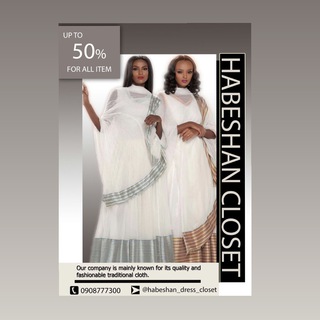
Habeshan closet👗
1,952 Members () -
Group

قدرات جامعيين✅
63,562 Members () -
Group
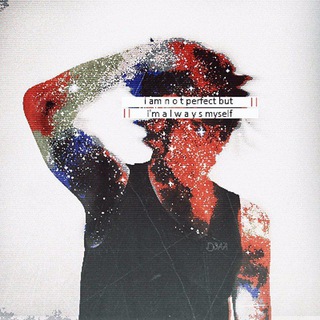
ꫂ𝑴𝒐𝒉𝒂𝒎𝒆𝒅 𝑭𝒖𝒓𝒚 .
705 Members () -
Channel

: مستودع صور .
605 Members () -
Group

استخدامهای ایلام
3,695 Members () -
Group

استخدام های چهار محال و بختیاری - شهرکرد
4,295 Members () -
Group

هوادارانِ علی یاسینی
8,887 Members () -
Channel
-
Channel

أناشيد أفراح بدون إيقاع
2,388 Members () -
Group
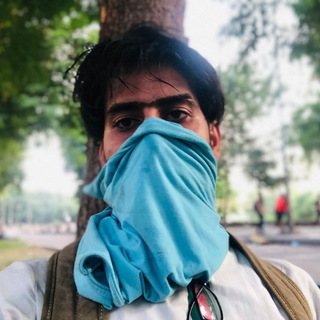
ثـورة ٢٥ اڪتوبـر 🇮🇶
849 Members () -
Group

غيمَة مُبهجة ☁️
434 Members () -
Group

NapsternetV
480 Members () -
Group

BordBet
393 Members () -
Channel

بدلیجات یاس
792 Members () -
Group

Dom Party Supply and Decor 🌞
1,137 Members () -
Channel

لـ شـههــد🖇🖤
383 Members () -
Group

MohsenChavoshi FC
15,722 Members () -
Group

LIVESPORT PROVARE PER CREDERE 10 😍👍
15,224 Members () -
Group

. 𝗂𝗆𝗉𝗅𝗂𝖼𝗂𝗍 ★َ .
6,035 Members () -
Group
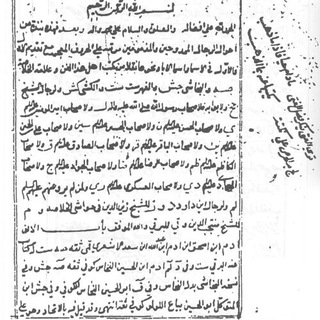
یک مشکاتی
1,445 Members () -
Group

🔵🟢🟣🟡تولید و پخش اسپرت خوش پا اصل🟡🟠🔴⚫️
1,485 Members () -
Channel

🌸 همسآت سلفية 🌸
958 Members () -
Group

Новости Кипра
24,601 Members () -
Group

Free Browsing Group
716 Members () -
Channel

ⓂⒺⒼ هكر العظمه
1,169 Members () -
Group
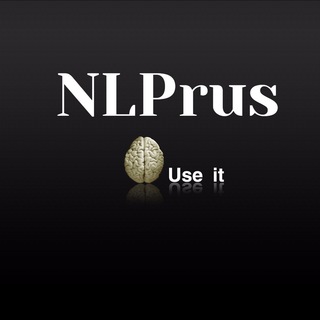
📚НЛП и Психология
5,609 Members () -
Group
-
Group

БФ ПравЖизнь
972 Members () -
Group

فیدان - وبسایت تخصصی فیلم کوتاه
4,092 Members () -
Channel

Instant Gaming | UTN 🛡
470 Members () -
Group

Errori - WordPress Italia 🇮🇹
784 Members () -
Channel

🌹راز هــای زَنْـــدَگـِـــي🌹
654 Members () -
Channel

Streaming Download HD | UTN 🛡
651 Members () -
Group

Speak English Easily
384 Members () -
Group
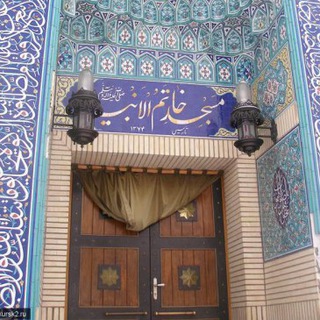
مسجد خاتم الانبیاء ص مسکو
1,248 Members () -
Group

Tezos Announcements
3,606 Members () -
Channel

My Story Uz
1,498 Members () -
Group

• أيمن فلاح
438 Members () -
Channel

أَلَيْسَ الصُّبْحُ بِقَرِيْبٍ 🌙
441 Members () -
Channel

خُــدّوشْ.
483 Members () -
Channel

Национал-социализм
1,234 Members () -
Group

Transferências 24h | Mercado da bola 🛒💰⚽️
2,605 Members () -
Group

. 🌱 𝐉𝐈𝐋𝐀𝐍 | جَيلان
2,670 Members () -
Group

Teach Moh Group
745 Members () -
Group

محمود ادريس البارودي
1,810 Members () -
Group

آشپزی|𝚌𝚘𝚘𝚔𝚒𝚗𝚐🍔🍳
55,381 Members () -
Channel
-
Group
-
Channel
-
Group

Реркон | Артём Мурзин
11,726 Members () -
Group

☆《kinglsd》☆
784 Members () -
Channel

Азбука Инвестиций
5,704 Members () -
Group

Tech On Air
757 Members () -
Group
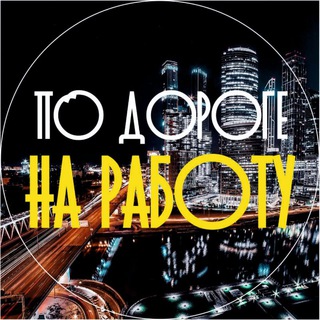
По Дороге На Работу
2,553 Members () -
Group
-
Channel

🇮🇷اخبار سپاه پاسداران🇮🇷
327 Members () -
Group
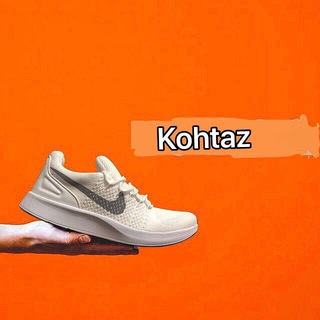
Kohtaz shoe كفش كوهتاز
2,543 Members () -
Channel

الأدب العربي
6,205 Members () -
Channel

♤KIDD-DANGER FREENET♤
3,950 Members () -
Channel

ThirdRailPodcast
417 Members () -
Channel

.⊀ ℓүω | ليو
1,371 Members () -
Group

Hamed Jafarzadeh Notes
339 Members ()
TG USA Telegram Group
Popular | Latest | New
For times when you may wish to concentrate on your work or just want to keep alerts from certain Telegram chats away to prevent them from becoming distractions, you can choose to mute chats. Yeah, this is exactly what you should use to reign in the annoying chats that keep bombarding you with unnecessary messaging. Depending on your needs, you can choose to mute individual chats for specific time durations like for 1 hour, 8 hours, 1 day, 7 days, or mute until a preferred date and time. You can surely delete messages that you have sent, but did you know that Telegram has brought a new feature that lets you delete messages sent by other users too. That’s kind of weird, but this feature is for users who prioritize privacy over everything. To use this feature, just select the received message and tap on the “delete” button. Now, select “Also delete for X” and tap on “Delete”. The message will disappear from both ends without leaving any trace. To enable or disable this service, go to “Settings”, “Notification and Sounds”, and swipe down to the “Other” section. You will also find a “Repeat Notifications” option, which you can select as per your convenience.
The Bot API is a free and open platform, available to everyone. If you're looking to build your own bot, check out this page. Save for Notifications Sent a picture without adding your usual filter or marking the text you wanted to highlight? Sent the wrong picture altogether? Telegram can help you out. The app allows users to edit photos and even replace them after you have sent it. Create Channel
Quiz Mode: They have one correct answer and can power anything from public service exams to trivia games. App Passcode Options The platform supports two types of channels: public and private. The former can be found in search, and anyone can join them, whereas the latter can be joined only via invitation links. I rode an electric bike to work, and here’s what I learned
The option to automatically save media to Gallery is back with renewed vigor: saving media can now be enabled and disabled separately for chats with users, groups or channels. On Android, tap the three-dot Menu button in the top-right of any Telegram chat and choose Mute notifications. On iOS, tap the contact or group name at the top of the screen and choose Mute. Then you can choose to mute the chat for various periods of time, or forever.
Warning: Undefined variable $t in /var/www/bootg/news.php on line 33
US